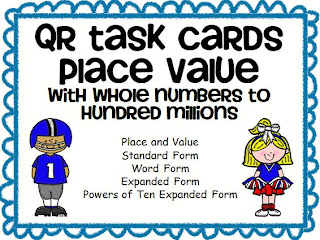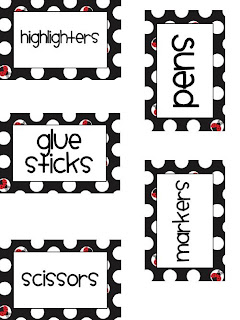In all seriousness, the QR thing was *MUCH* easier than I had anticipated. Basically it's a bar code that stores data, usually in the form of a link. By now you've probably seen them popping up everywhere from fast food containers to print media. When you generate a QR code, you can input any type of data that you want the smart device to display - a website (in the form of a link), photos, or even text! I choose the text method. After I made my task cards, I simply typed each answer into the text box & http://qrcode.kaywa.com/ generated a QR code. Then I right-clicked on the QR image in my web browser, & copied/pasted it to its matching task card. I even re-sized the QR codes to better fit my cards & *fingers crossed* they all worked.
Since this was my first experience with creating QR codes, I'm not even going to try to pretend that my work is perfect. Seriously. I usually don't like to post goodies until AFTER I've tested them out with my kiddos, but I really feel that this item is something most teachers would want to use in during first unit (which for me is less than a full week into school - have to hit the ground running). Therefore I'm releasing this set of task cards a bit early. Any feedback would be greatly appreciated & I will definitely give an update after I've actually used them in class.