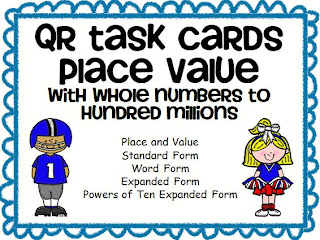I remember the first year our principal expressed her desire for us to be more deliberate about incorporating data into student conferencing; I sat there thinking "How do I help students understand all of the numbers & scores that I need to share with them?". For me the answer includes using plenty of visuals (charts, graphs, colors, etc.) and better communicating the most important terms that my 5th graders need to be familiar with. For example, all of my students are familiar with the phrases scaled score, grade level equivalent, and percentile rank. Speaking of visuals, here's one of the forms that I share during my student conferences.
I've redesigned my Student Progress Sheet each year, but currently it includes TCAP information from 3rd & 4th grades. I also left space for them to record their 5th grade goal, as well as a spot for me to record their actual 5th grade data after the scores come back in May. Our system also uses the STAR Assessment series so much of my data comes from the STAR Math tests. I also includes a chart for the system-designed Benchmarks Tests. This is the first year we've used them, so next year I will most likely expand the Benchmark section to include specific skills that were covered within each 9 weeks.
Here's an example of a current student...
I absolutely love having all of this data in one place - it provides precise talking points! At first glance, I can see that even though this student (female) has always scored Basic on TCAP, there was much growth in her PR between 3rd & 4th grade. I also noted that in 4th grade, she was only 13 scale points away from the mark for Proficient. Because of this she decided that she would like to aim for a Proficient score on the 2014 TCAP. By referencing the TVAASS site I found that the estimated PR for Proficiency is around the 43rd percentile rank so I noted this on her goal column.
On her STAR scores, I can see where she her 4th grade score in May was very similar to her 5th grade Benchmark score in August, meaning that she maintained her standing over the summer. Since then she peaked after the 1st 9 weeks and regressed for the 2nd 9 weeks testing (December).
For those unfamiliar with STAR or scaled scores, it's imperative to keep in mind that TCAP scaled scores can only be compared horizontally. I can use these scores to help rank students who took the TCAP test in 4th grade, however I cannot compare these scores to the scaled scores they may achieve in 5th grade. However STAR scaled scores CAN be used to compare performance within the same grade level (horizontally) AND across grades (vertically). This is one of the reasons that I like to compare their 4th grade STAR score in May to their 5th grade STAR score in August.
There's tons more that I could go into about data-driven conferencing, but I just wanted to share a bit for now. I'm uploading my Student Progress Sheet to TPT in Microsoft Word so you can edit it for your personal needs. Just click on either image above and head on over there to grab this FREEBIE!
- Mrs. Wiggin -